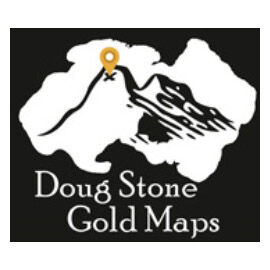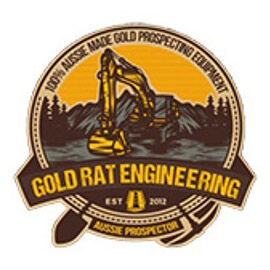Home » GOLD BALLARAT PROSPECTING EQUIPMENT - MINELAB » MINELAB HELP - UPDATES - GETTING STARTED GUIDES: » GPX 6000 HELP GUIDE
MINELAB GPX 6000
Powered by GeoSense-PI™ technology, the Minelab GPX 6000™ is the fastest, lightest and simplest way to find all types of gold in one machine.
Download the GPX 6000 Pocket Guide (EN) here
Instruction Manual GPX 6000 A4 (EN) - 2.45 MB
Instruction Manual ML100 Bluetooth Headphones (EN) - 253.57 KB
GPX 6000 Learn #1: What's In The Box
Unboxing of the Minelab GPX 6000 gold detector.
GPX 6000 Learn #2: How To Set Up Your Detector
Learn how to set up the Minelab GPX 6000 gold detector.
GPX 6000 Learn #2.1: How To Charge the Battery
Learn how to charge the battery on the Minelab GPX 6000 gold detector.
GPX 6000 Learn #3: How To Get Started Quickly.
Learn how to get started quickly with the Minelab GPX 6000 gold detector.
GPX 6000 Learn #3.1: How to Adjust Volume & Backlight
Learn how to adjust the volume and backlight on the Minelab GPX 6000 gold detector.
GPX 6000 Learn #4: How To Connect the Bluetooth Headphones
Learn how to connect the ML100 wireless headphones to the Minelab GPX 6000 gold detector.
GPX 6000 Learn #5: Intelligent Automatic Operation
Learn how to reduce unwanted interference when the GPX 6000 is configured for intelligent automatic operation.
GPX 6000 Learn #5.1: Automatic Sensitivity
Learn about Automatic Sensitivity on the Minelab GPX 6000 gold detector.
GPX 6000 Learn #6: Coils
Learn about the three coil options for the Minelab GPX 6000 gold detector.
GPX 6000 Learn #7: Double-D EMI Noise Cancel
Learn how to perform a Double-D EMI Noise Cancel on the Minelab GPX 6000 gold detector.
GPX 6000 Learn #8: Advanced Ground Balance
Learn about advanced Ground Balance on the Minelab GPX 6000 gold detector.
GPX 6000 Learn #9: Using Manual Sensitivity.
Learn how to adjust Manual Sensitivity on the Minelab GPX 6000 gold detector.
GPX 6000 Learn #10: Turning the Threshold Tone On / Off
GPX 6000
Learn how to turn the Threshold Tone on and off on the Minelab GPX 6000 gold detector.
GPX 6000 SPEAKER AUDIO
26th Aug 2022
Minelab has identified infrequent cases where users hear audio feedback when using the internal speaker. Please refer to the product notice on our website by clicking on the link below.
https://www.minelab.com/support/product-notices?article=482551
Minelab have produced a hardware update that removes this effect. This update is present in all newly manufactured GPX6000s.
In the event you have a production standard without this update and have experienced audio feedback when using the speaker please follow the procedure below in Australia to arrange for this update to be completed on your detector.
Please note for maximum performance headphones should be used. Headphone performance is unaffected with this update.
Australia
1. Contact Minelab head office via phone or email.
service@minelab.com.au
(08) 8238 0888
You will need the following information ready to give to Minelab staff:
- Full name
- Contact phone number
- Return postal address
- Detector serial number (located on the bottom of the control box)
2. Minelab staff will then determine if your detector already has the hardware update.
3. To have your detector updated you will need to send your detector control box to the following address.
Minelab Service
2 Second Avenue
Mawson Lakes
South Australia
5095
Removing the GPX 6000 Control Box
*Please note if you are not comfortable removing the control box from the shaft assembly simply send the complete assembly*
To remove the control box from the upper shaft and display assembly please follow the below procedure.
1. Disconnect the coil and remove the lower shafts from the upper shaft.
2. Remove the screw holding the speaker cover in place on the rear of the control box with a medium sized Phillips head screwdriver.

3. Lift the lower part of the speaker cover away from the control box and then lift the speaker cover out of the 2 upper tabs as shown below.
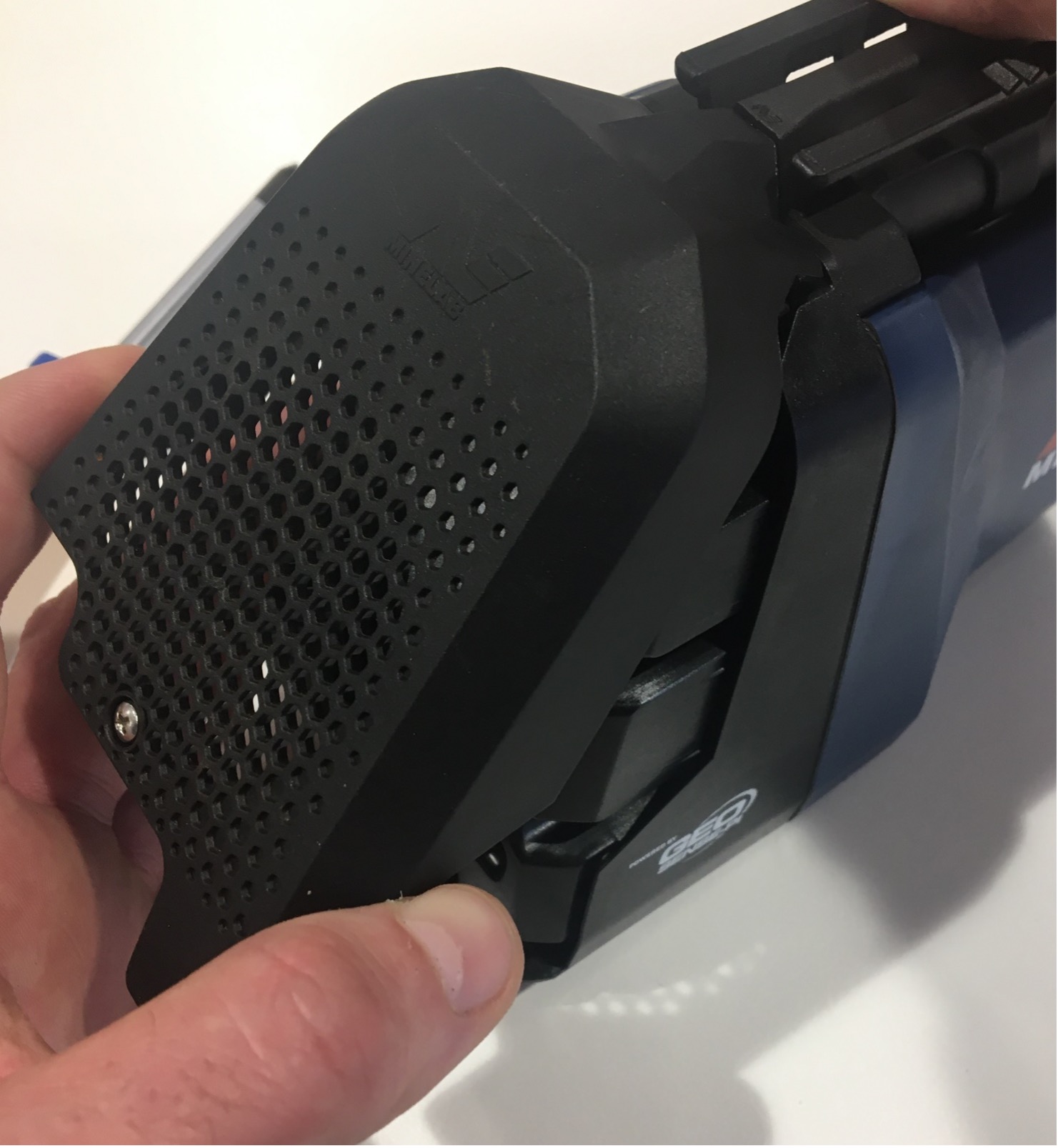
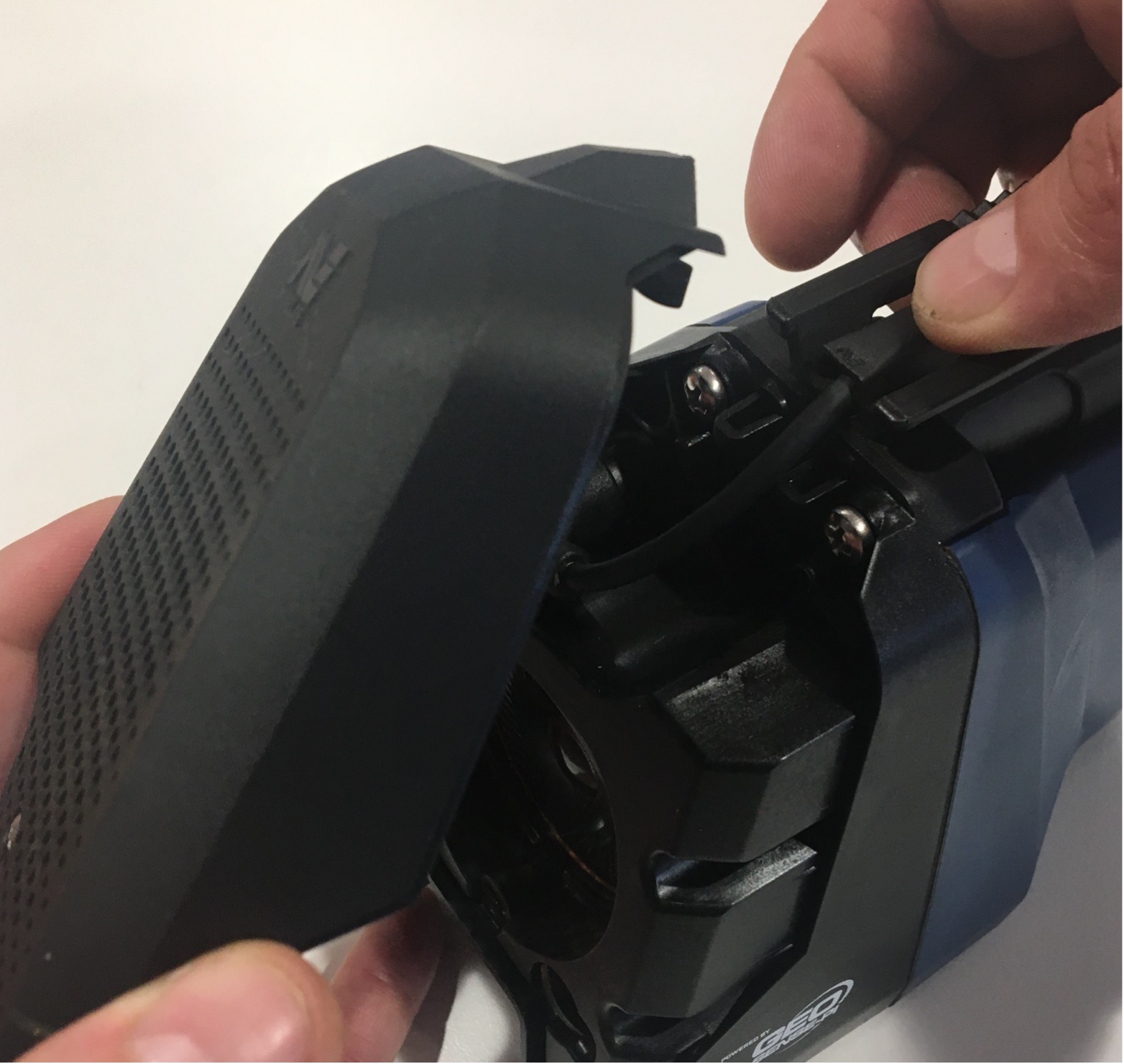
4. Unplug the control box connector and remove the two large Phillips head screws at the top of the control box.


5. Gently slide the control box away from the shaft assembly.


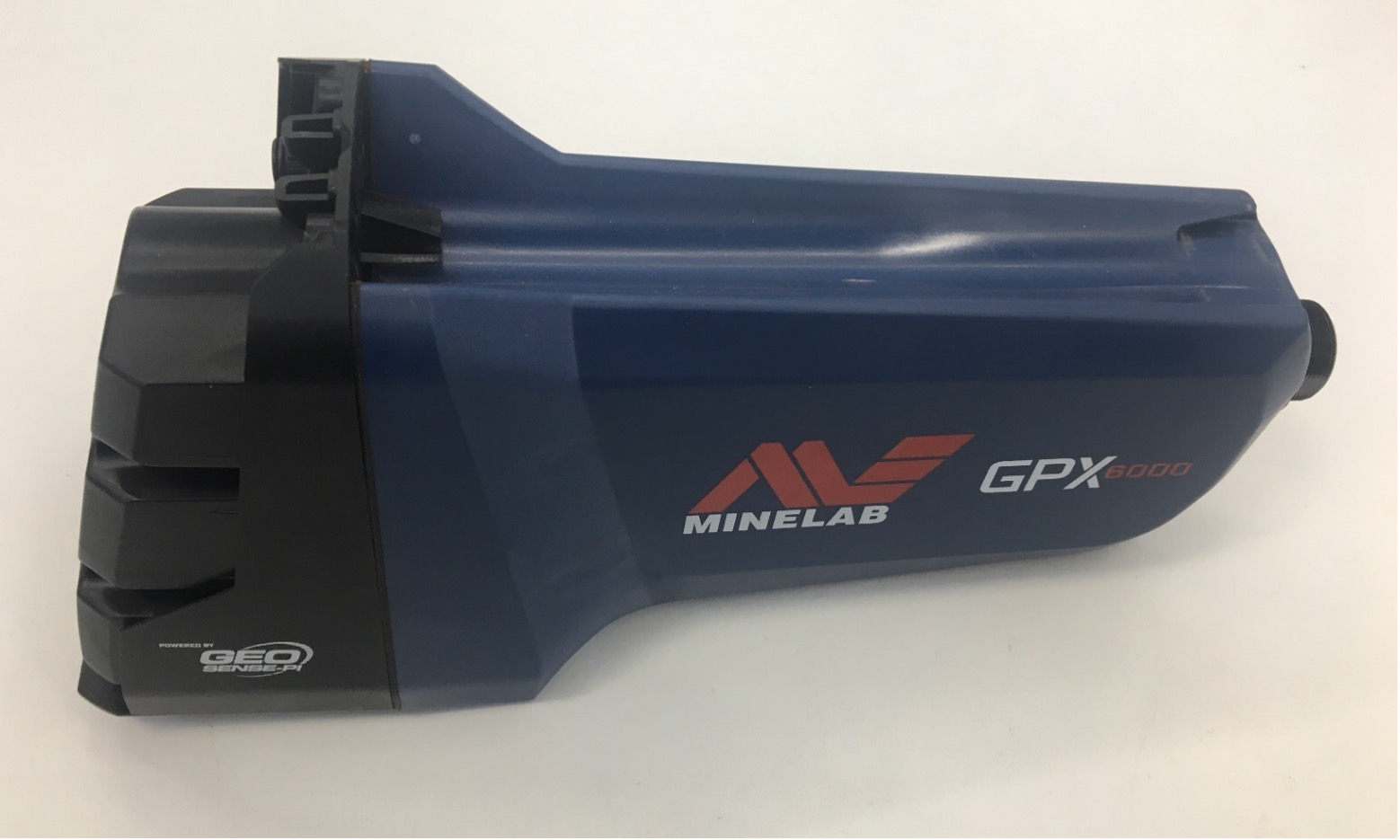
6. Replace the speaker cover on the rear of the control box and tighten the screw. Package and send to Minelab.