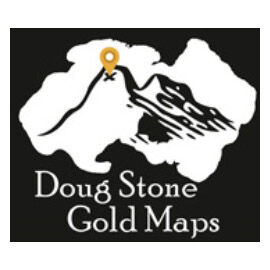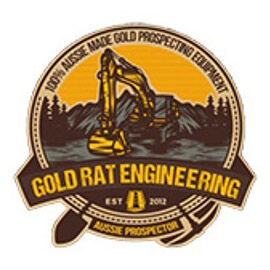Home » GOLD BALLARAT PROSPECTING EQUIPMENT - MINELAB » MINELAB HELP - UPDATES - GETTING STARTED GUIDES: » VANQUISH HELP GUIDE
MINELAB VANQUISH : 340, 440 & 540
VANQUISH 440, 540
VANQUISH 340
VANQUISH 540 UPDATE
VANQUISH just became more powerful. For the serious detectorist, new Iron Volume Control in the VANQUISH 540 puts you in charge of how much iron you want to hear, making trashy and mineralised soils easier to conquer. For greater control and a simply better detecting experience, hit the download button on the new update now.
VANQUISH 540 Iron Volume Control
Detecting in heavy iron trash is enhanced with the new Iron Volume Control feature. 10-step adjustments let you decrease the volume of iron all the way down to a whisper, while leaving desirable targets (non-ferrous) loud and clear. To engage Iron Volume Control, simply hold down the All Metal button, while simultaneously using the Volume buttons to adjust to your liking.
General Improvements for All VANQUISH Models
The upgrade also includes improved battery handling capability for all models, as well as a new low battery alert.
Download the Vanquish Instructions Click Here - Check your Downloads Folder
Download Vanquish Software Update for Windows - Check your Downloads Folder